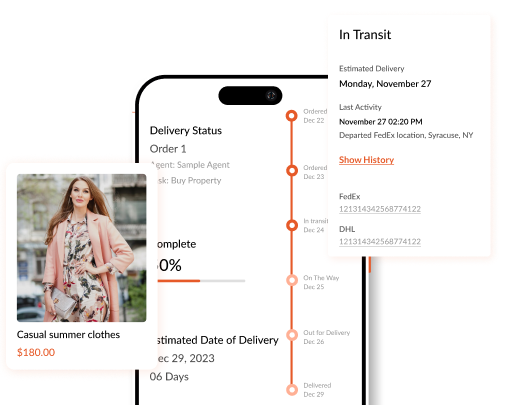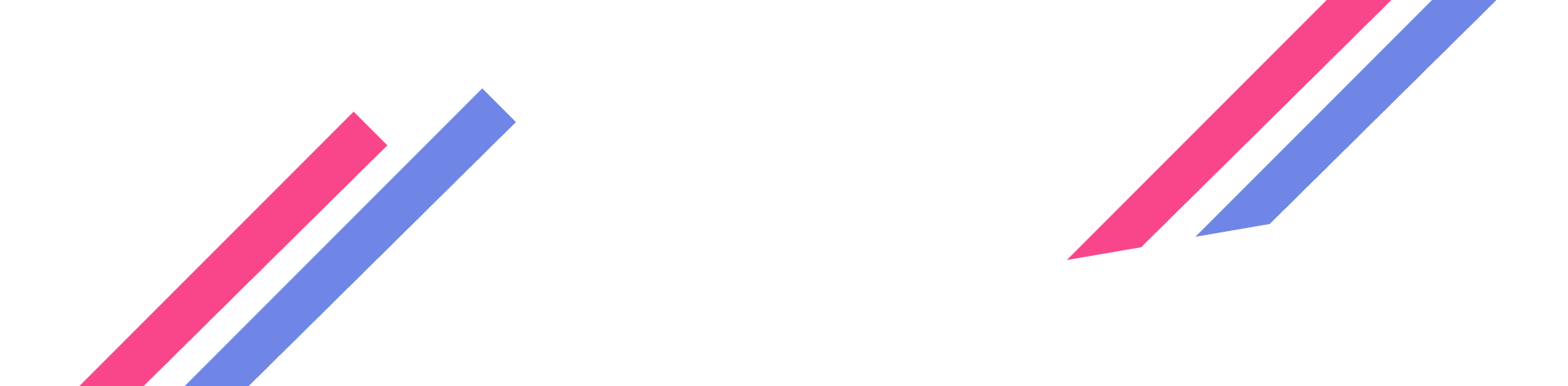Shabnam Katoch • 17 Oct 2024
Create Order Tracking Page on Shopify (Top 5 Shopify Tracking Apps)
Create an order tracking page on Shopify with apps like TrackOrder, Tracktor, AfterShip, Parcel Panel, and Rush for real-time updates and seamless tracking
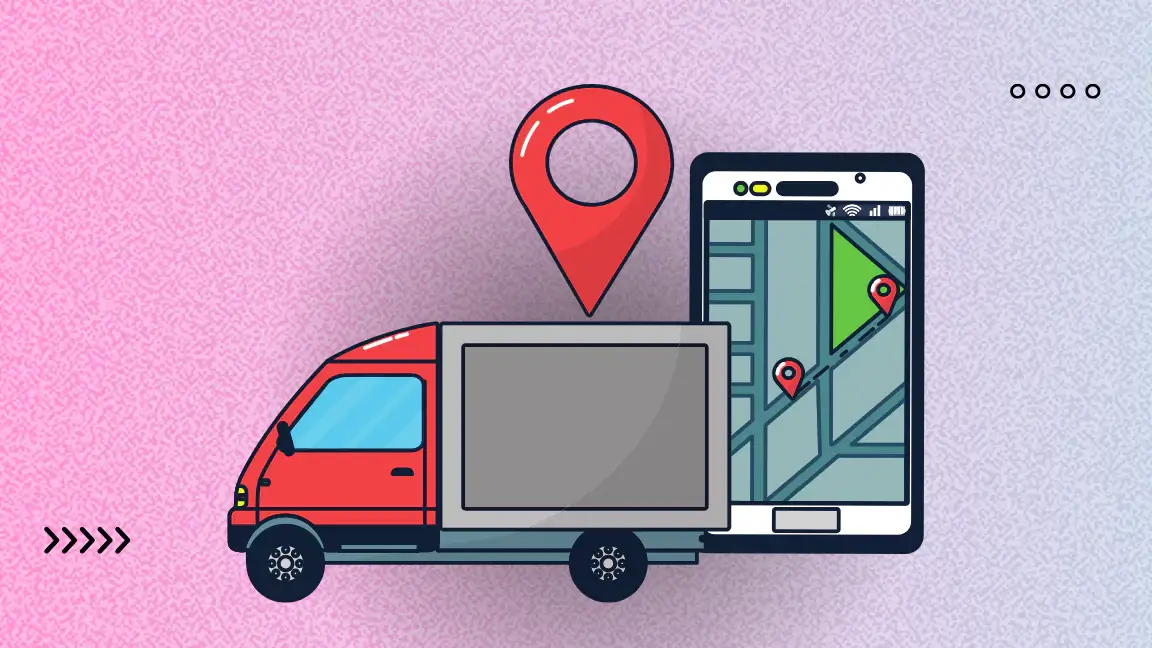
https://apps.shopify.com/trackorder
Most customers want to know exactly when their order will arrive. After all, once they hit that “buy” button, the first question on their mind is, “Where’s my order?” That’s why having a clear and easy-to-use order tracking page is so important for your Shopify store. It helps keep your customers in the loop, makes them feel more secure about their purchase, and cuts down on the number of messages you get asking for updates.
However, creating a good tracking page can seem tricky, especially if you’re juggling different shipping carriers or trying to keep your branding consistent. Don’t worry, though. In this guide, we’ll show you simple and effective ways to solve these common issues and introduce you to top apps that make tracking orders a breeze.
The Problem with Not Having an Order Tracking Page
To truly understand the value of a tracking page, we need to look at the consequences of not having one. They include:
Customer Frustration
Imagine buying something online and having no idea when it’s going to show up. Frustrating, right? That’s exactly how your customers feel when they can’t track their orders. They just want to know what’s going on with their package, and not being able to see that information can leave them feeling worried.
More Support Requests
Customers turn to you for answers when they are left in the dark. Without a tracking page, your support team answers the same question repeatedly: “When will my order arrive?” This can quickly become a huge time drain, taking away precious time that could be used to help customers with other issues.
A Missed Chance to Build Trust
A tracking page is also a great way to keep your customers engaged and show them that you care about their experience. When you provide clear updates, you’re building trust. It reassures customers that their purchase is in good hands, making them more likely to shop with you again in the future.
How to Easily Create an Order Tracking Page on Shopify
Now that we understand the importance of an order tracking page, let’s discuss how to create one effectively.
Step 1: Using Shopify's Built-in Features
Yes, Shopify offers a native option for order tracking. It’s simple to set up and perfect if you need a basic solution. Just head to your Shopify admin, create a new page, and include your order tracking link. This page will allow customers to enter their order details and see updates. It’s a great starting point if you don’t need advanced features.
Step 2: Extending the Functionality with Apps
If your store needs more than the basics (like real-time updates, support for multiple shipping carriers, or a branded tracking experience) integrating an app can make all the difference. Many Shopify apps specialize in order tracking, providing features like live shipment status, custom notifications, and a polished user interface that keeps your customers informed at every step.
Customization Tips
Also, you can make your tracking page truly yours by adding your brand’s voice, colors, and tone. You can include custom messages, your logo, and even friendly updates. This way, the tracking page feels like a natural part of your store, enhancing the shopping experience and keeping customers engaged with your brand.
Real-World Example
For instance, Balance Australia, a lifestyle store, improved its tracking page by using TrackOrder to offer real-time updates. This move reduced customer inquiries by 40%, as shoppers could track their orders without needing to contact support.
Top Features You Need in an Order Tracking Solution
When you create an order tracking page for your Shopify store, it’s important to include some features that make the experience better for your customers. They are:
Real-Time Updates to Reduce Anxiety
Nobody likes waiting in the dark, especially after placing an order. Your customers want accurate, up-to-date information, not vague estimates. Real-time tracking ensures they know exactly where their order is, which reduces their anxiety and cuts down on support tickets. If they can see that their package is moving, they’ll feel more confident about their purchase.
Mobile-Friendly Tracking Pages
Did you know that most people check their order status on their phones? If your tracking page doesn’t work well on mobile, you might be losing customers. A mobile-friendly tracking page makes it easy for people to see where their package is, no matter where they are. This makes shopping more enjoyable, and happy customers are more likely to come back.
Branded Tracking Experience
Why settle for a generic tracking page when it can reflect your brand? Your order tracking page can be more than just functional. It can help strengthen your brand identity. Think about Amazon’s tracking page, it’s simple, effective, and totally aligned with their branding. You don’t need to know how to code. Just add your logo, use your store’s colors, and write messages that sound like you. This way, customers will feel connected to your store even after they’ve bought something.
Proactive Notifications
Don’t make your customers search for updates. Instead, keep them in the loop with proactive notifications. Automated emails or SMS alerts can let them know when their order is shipped, in transit, or delivered. This not only improves the customer experience but also reduces the number of “Where’s my order?” inquiries.
Top 5 Shopify Tracking Apps to Simplify Order Tracking
Shopify has some basic features for tracking orders, but they can be pretty limited. That’s where apps come in. These apps can help you tackle specific challenges, like using different shipping methods and providing a better experience for customers after they buy. With the right app, you can make order tracking easy and keep your customers happy. Let’s look at some top apps that can help you achieve a great order tracking experience.
1. TrackOrder App
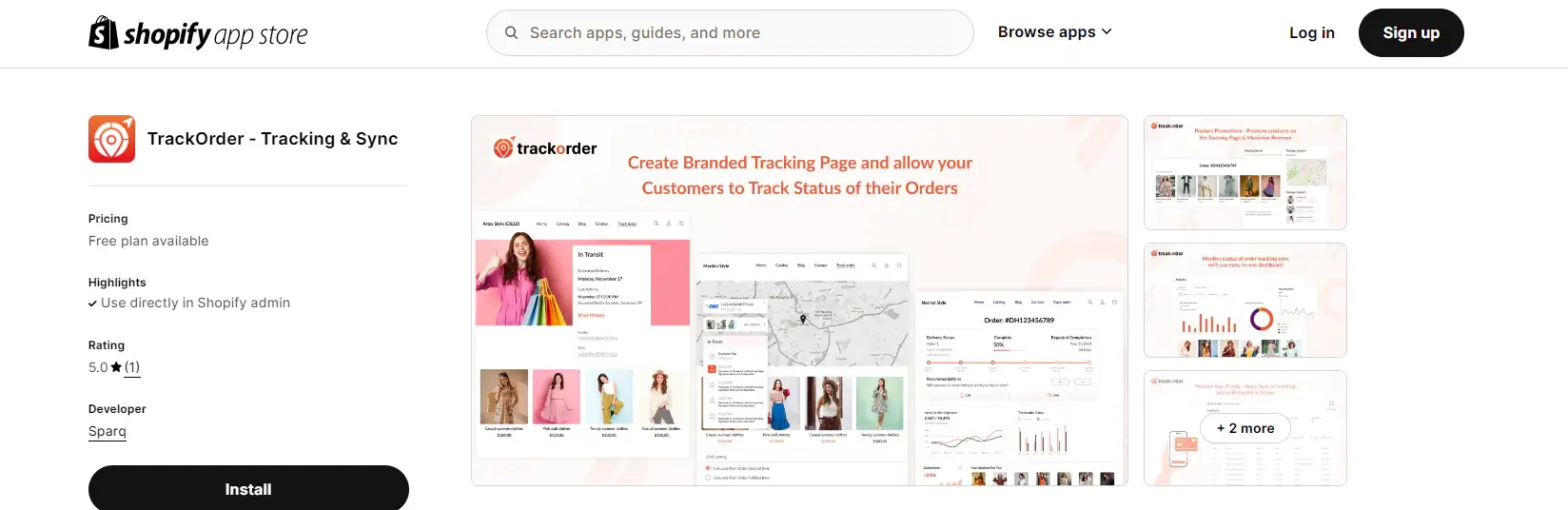
TrackOrder makes it super easy to track packages from different shipping companies all in one place. Many store owners love how simple it is to set up. Because it’s so easy, they get fewer emails asking, “Where’s my order?” This will make the work easier and create a happy customer mood.
Problem it Solves: Real-time multi-carrier tracking, all from one place. Ideal if you use more than one shipping method
Key Features: It provides real-time updates and a user-friendly interface, so customers can see exactly where their orders are.
Pricing: It has a free plan for small businesses, with paid plans starting at $9.99/month.
Installation Link:
https://apps.shopify.com/trackorder
Ratings: It has a 4.8-star rating on the Shopify App Store.
Real Merchant Story: One merchant reported that using TrackOrder cut down their support time by 30%.
2. Tracktor by ShopPad
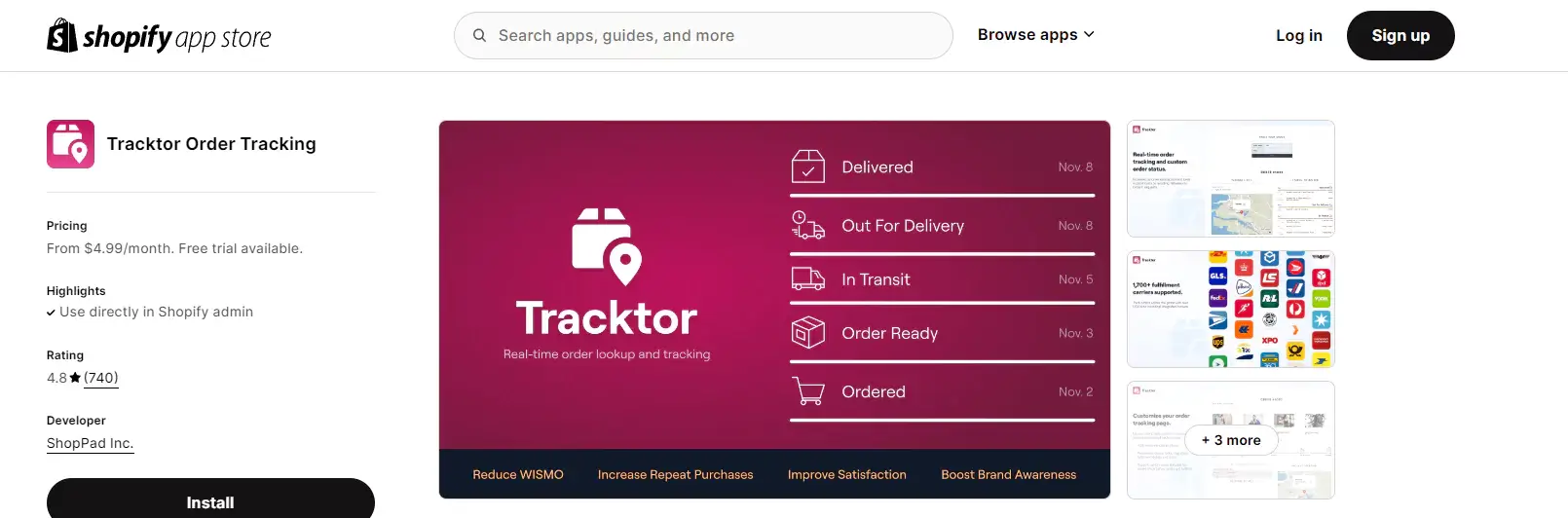
Tracktor is one of Shopify's early partners, and it was designed to simplify the shipping process. This app offers both store owners and customers detailed insights into the current status and location of packages during transit. This makes the process more open and helps customers feel more involved. It’s a great way to keep everyone happy and informed about their orders.
Problem it Solves: Customers can visually track their orders on a map.
Why it Works: It adds a layer of transparency with rich data, making the experience interactive.
Why You’ll Appreciate It: Tracktor integrates with over 500 shipping carriers and allows you to customize the tracking page to match your brand’s look.
Pricing: Plans start at $19/month, with a free trial available.
Installation Link: https://apps.shopify.com/tracktor-2
Ratings: It has a solid 4.7-star rating on the Shopify App Store.
3. AfterShip Order Tracking
AfterShip automatically syncs tracking details with Shopify, so you don’t have to type anything in by hand. But that’s not all. It also gives you useful insights to improve your business. From helping you with email campaigns to keeping your customers coming back, AfterShip pretty much covers all the important steps of the shopping process.
Problem it Solves: Syncing tracking details with Shopify automatically, so no manual input is needed.
Why it Works: It offers an intuitive dashboard and helps manage customer expectations with delivery updates
Why You’ll Appreciate It: It supports over 800 carriers and offers various customization options to match your store’s style.
Pricing: AfterShip offers a free plan for small businesses, with paid plans starting at $9/month.
Installation Link: https://apps.shopify.com/aftership
Ratings: It has a 4.6-star rating on the Shopify App Store.
4. Parcel Panel Order Tracking
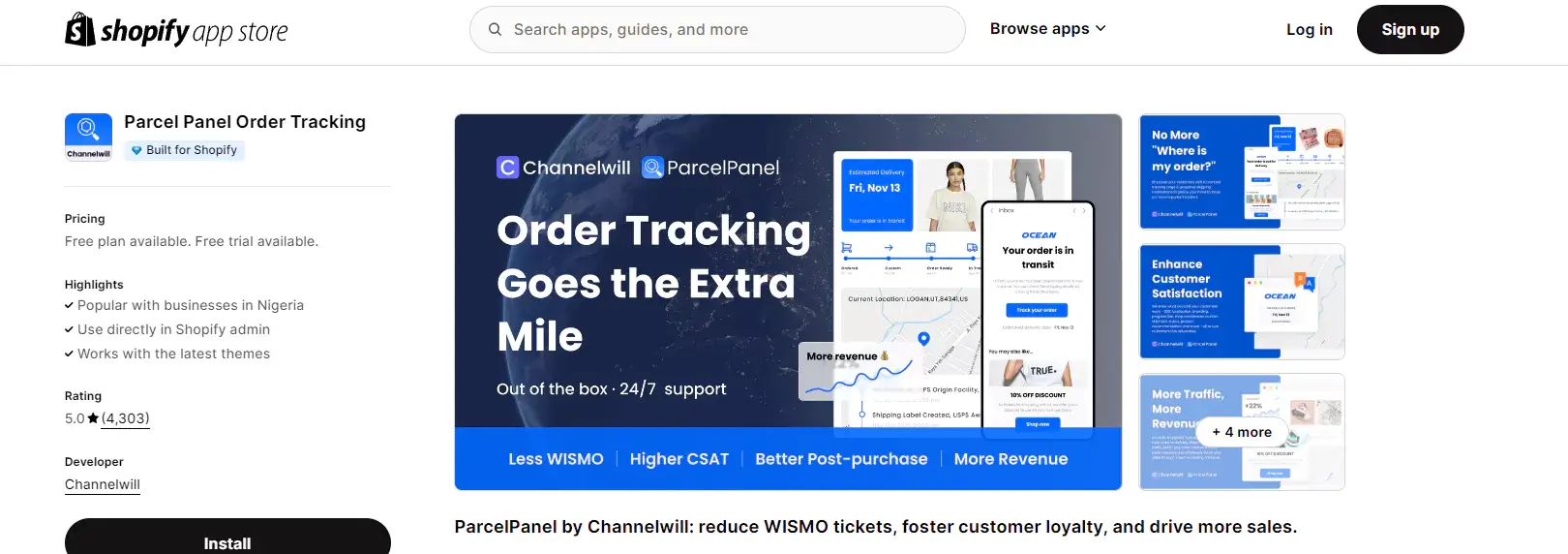
ParcelPanel is another great option. This order tracking app works right inside Shopify, making everything easier to manage. You can see a visual breakdown of your order statuses, which helps you quickly spot any deliveries that need your attention. This way, you can fix issues before customers even reach out to complain.
Problem it Solves: Personalized tracking experience for your brand with a focus on simplicity.
Why it’s Great for You: Seamless Shopify integration, plus it offers a free plan for small stores.
Key Features: Customers can get real-time updates and track their orders without any confusion.
Pricing: The app offers a free plan and paid plans starting at $15/month for more advanced features.
Installation Link: https://apps.shopify.com/parcelpanel
Ratings: It has a 4.5-star rating on the Shopify App Store.
5. Rush – Order Tracking
Rush helps keep customers interested after they buy something by sending them personalized updates about their orders. Store owners really like that this app turns tracking into a chance to sell more things. You can tweak it to match your brand, making sure your customers stay in the loop throughout their order journey. Plus, Rush helps you boost sales by suggesting the right upsells and cross-sells based on what your customers usually buy.
Problem it Solves: Personalized notifications to keep customers engaged post-purchase.
Why Merchants Love It: Increases repeat purchases by turning tracking into a marketing opportunity with upsells and branded notifications.
Key Features: Rush includes customizable notifications and real-time updates, making it easier for customers to track their orders and feel connected to your store.
Pricing: Rush has a free plan with basic features and paid plans starting at $10/month for more advanced tools.
Installation Link: https://apps.shopify.com/rush-app
Ratings: It has a 4.9-star rating on the Shopify App Store.
How to Choose the Right Shopify Tracking App for Your Business
Selecting the right tracking app is important to meet your business needs. Here’s how to ensure you make the best choice:
What Problem Are You Solving?
When picking a tracking app, think about what you really need. Are you trying to cut down on customer support questions? If so, look for an app that offers multi-carrier integration, allowing your customers to track orders from different shipping companies in one place. This way, they won’t need to ask, “Where’s my order?” all the time. On the other hand, if you want your tracking page to reflect your brand’s style, find an app that offers full-page customization options. This lets you add your logo, colors, and feel, making the experience more personal for your customers.
Budget vs. Features
Next, consider your budget. Tracking apps can be free or cost quite a bit each month. Make sure you find an app that fits your needs without breaking the bank. Sometimes, free apps have fewer features, while premium ones offer more tools and better support. It's all about balancing what you need with what you can spend.
Pro Tip
Before you decide, take some time to test the app yourself. Try it out on both your computer and your phone. Sometimes, an app feels great on a desktop but not so smooth on mobile. Since many customers check their order status on their phones, it’s important to pick an app that works well across all devices. This way, you ensure a great experience for everyone.
Tips for a Customer-Centric Shopify Tracking Page
To maximize customer satisfaction, implement these customer-centric tips on your tracking page:
Clear and Friendly Communication
One of the most important things for your tracking page is to have clear and friendly communication. Make sure customers can easily understand how to track their orders. Use simple words and clear steps so they won’t have to guess where their order is. For example, you can break it down into easy sections like “Order Shipped,” “In Transit,” and “Delivered.” This helps customers feel more relaxed and informed about their purchases.
Engage Customers Beyond Delivery
Your tracking page can do more than just show where an order is. It can also keep customers engaged! After they see their order status, why not use that space to recommend other products? You could suggest items related to what they bought or invite them to leave a review about their experience. This keeps customers connected with your store, even after they’ve made their purchase.
Use Feedback to Improve
Lastly, make sure to ask your customers for feedback about their tracking experience. You can do this through simple surveys or feedback forms on the tracking page. By listening to their thoughts, you can find out what they liked and what needs improvement.
Conclusion
We all know the anxiety that comes with ordering a product online and counting down the days until it arrives. Why not make it easy for your customers to track their packages and feel confident in your store? Not only will it boost your customer service, but you'll also save tons of time by cutting down on those "Where’s my order?" questions. You can check out these apps we talked about to find the one that fits your business needs best. For starters, Trackorder has proven to be the best for any Shopify owner who wants to provide the best tracking services to customers. So, why wait for so long? Contact our team of experts and begin taking control of your post-purchase experience.
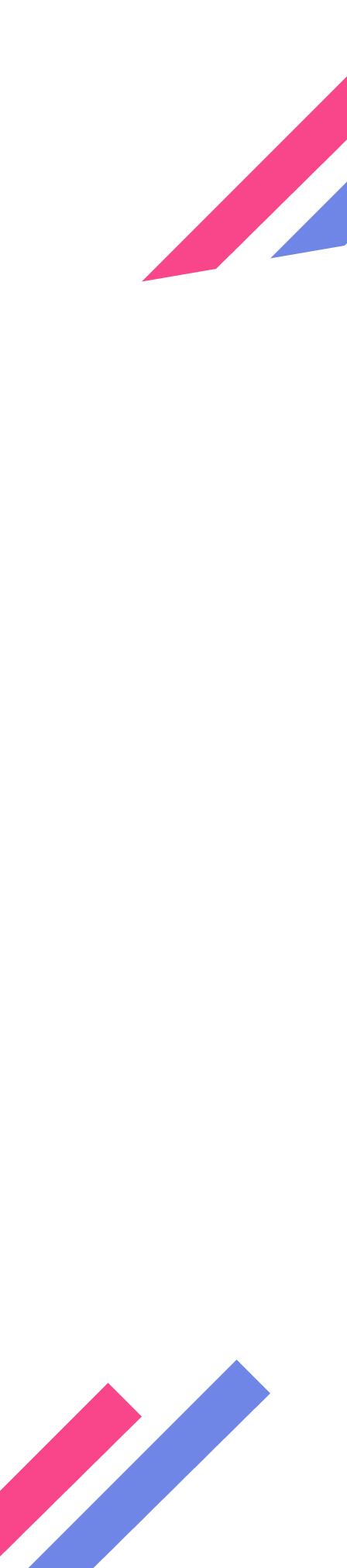
Give Order Tracking Page and Promote Products free for first 50 orders and $1 for each additional 25 orders on your Shopify Website.