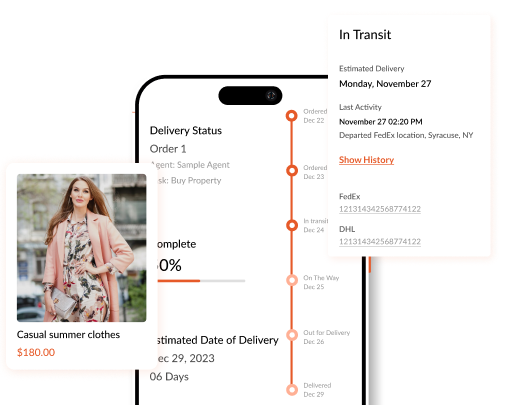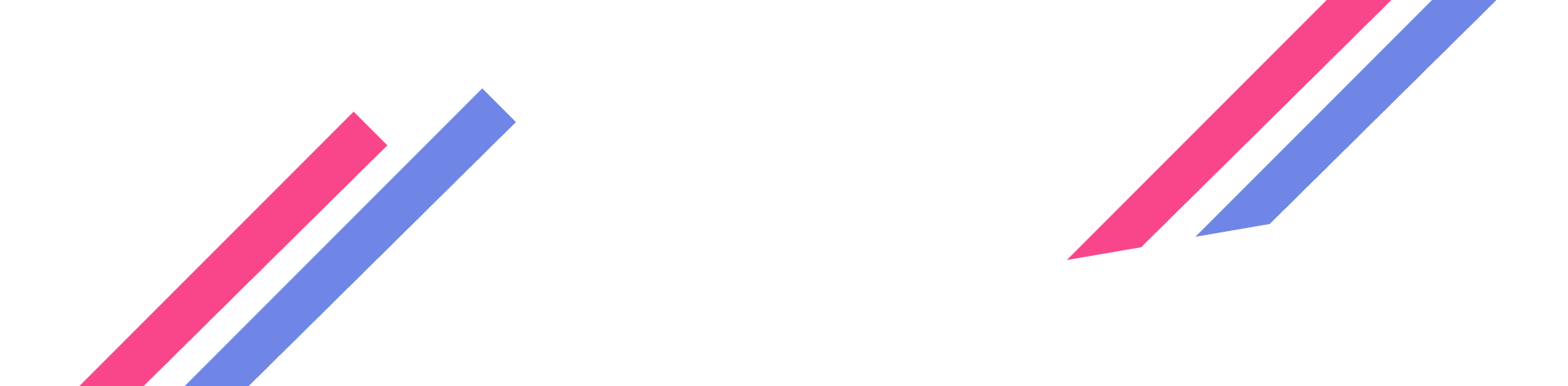Shabnam Katoch • 09 Feb 2024
How to Add Tracking Numbers to PayPal in 2024
Learn how to add tracking numbers to PayPal & compare the top 5 apps that automate the sync of tracking numbers to PayPal.

Introduction
The process behind the seamless journey of a package from a warehouse shelf to the customer's doorstep is often taken for granted. Tracking numbers are like digital breadcrumbs that follow your package from the moment it leaves the warehouse until it arrives at your doorstep.
When a package is shipped, it's assigned a unique code, known as a tracking number. This code is scanned at various points along its journey, updating its status in real time. These updates can include when it leaves the warehouse, arrives at a sorting facility, is out for delivery, and finally when it's been delivered.
Why Are They So Important?
- Peace of Mind for Customers: Instant gratification is the thing nowadays, waiting for anything can be agonizing. Tracking numbers are like a pacifier for anxious customers. They can see their package moving, making the wait a bit more bearable. Plus, it's fun to watch your package hop from one place to another, getting closer to you.
- Reduces Customer Service Queries: With access to tracking information, customers can answer their question "Where is my order?" This means fewer calls and emails to customer service, allowing them to focus on more complex queries.
- Enhances Customer Experience: Offering detailed tracking information can significantly improve the shopping experience. It adds an element of excitement and anticipation, as customers can virtually accompany their order on its journey.
- Accountability and Transparency: If a package goes missing or is delayed, the tracking information helps identify where things went wrong. This transparency is crucial for resolving issues quickly and maintaining customer trust.
- Efficient Logistics: Tracking isn't just for customers. It gives you insights into shipping times, potential delays, and carrier performance. This info is gold for optimizing your shipping strategy, maybe choosing faster routes or different carriers for better service.
- Proof of Delivery: A tracking number often includes a delivery confirmation, which is essential for both the customer and the business. It proves that the item was delivered to the correct address, which is important for resolving disputes.

Customer Satisfaction: The "Where's My Stuff?" Solution
Imagine you've ordered the latest, greatest gadget online. You're excited, counting down the days until it arrives. But without a tracking number, you're staring out the window, wondering if every passing truck is bringing your new toy. Frustrating, right?
Enter tracking numbers. They're like giving customers a magic crystal ball. Instead of wondering and waiting, you can see exactly where your package is: whether it's still at the warehouse, stuck in customs, or out for delivery. It's like watching your pizza delivery guy on an app, but for everything you buy.

Logistic Management: The Behind-the-Scenes Hero
Now, on the flip side, tracking numbers are the unsung heroes for sellers and shipping companies. They're not just about letting customers stalk their packages; they're crucial for keeping the whole delivery process smooth and efficient.
- If a package goes missing, the tracking number is like the detective's first clue. It helps pinpoint where things went off track, making it easier to solve the mystery and get the package back on its way.
- Tracking data is gold for analyzing shipping performance. It can show patterns, like if packages consistently get delayed at a certain point, helping businesses make smarter decisions. Maybe they'll switch carriers or tweak their packaging to speed things up. With tracking numbers, customer service teams can quickly provide updates, reducing the back-and-forth and guesswork. It's the difference between "Let me check on that for you" and "Your package will be there tomorrow by 3 PM."
Tracking numbers are like the glue that holds the online shopping experience together. They keep customers in the loop and feel good about their purchases while giving businesses the insights and tools they need to keep things running smoothly. It's a win-win: happier customers and a smoother operation, all thanks to those little strings of numbers.
Who Needs to Integrate Tracking Numbers with PayPal?
Imagine you're selling custom-made sneakers online. You've got buyers from all over the world, a sneakerhead in Brooklyn, a fashionista in Paris, and maybe even a collector in Tokyo. Once they hit that "buy" button and pay you through PayPal, they're going to be on pins and needles waiting for their cool kicks to arrive. This is where you, the seller, come into play with tracking numbers.
So, who needs to integrate these numbers with PayPal? Anyone who's selling physical goods that need to be shipped. Whether you're a one-person operation crafting jewelry at your kitchen table or a small business shipping out hundreds of products a week, integrating tracking numbers with PayPal is your move.
How Do Tracking Numbers Benefit PayPal Sellers?
- Build Trust with Your Buyers: When your buyers in Brooklyn can see their sneakers are currently in a distribution center in New Jersey and will be on their doorstep by Tuesday, they're going to trust you more. It's all about transparency and showing your buyers that their purchase is on the move. Reduce "Item Not Received" Claims: This is a biggie. If a buyer claims they haven't received their item, you can whip out the tracking info as proof that the item was delivered.
- Improve Seller Protection: PayPal has this thing called Seller Protection. If you follow the rules, including providing tracking info, you're more likely to be covered if there's a dispute. Think of it as a safety net for your online sales.
- Save Time on Customer Service: Instead of getting bombarded with "Where's my order?" messages, you can direct your buyers to the tracking info linked right in their PayPal transaction. It's a win-win: your buyers get instant gratification, and you get more time to focus on making or sourcing cool products.
- Boost Your Reputation: When buyers see that you're on top of your shipping game, they're more likely to leave positive feedback and come back for more. It's like when you go to a restaurant and the waiter keeps your glass filled without you having to ask. It's the little things that count.
Integrating tracking numbers with PayPal isn't just about covering your bases; it's about creating a smooth, trust-filled buying experience. It's showing your customers that you're not just throwing their items into the void and hoping for the best. You're with them, step by step until their purchase is safely in their hands. So, whether you're selling sneakers, soaps, or anything in between, make those tracking numbers your best friend.

The Evolving E-commerce Landscape
The e-commerce world is rapidly changing, with technologies like digital wallets, mobile payments, and buy now, pay later (BNPL) options becoming more prevalent. These advancements are reshaping how consumers shop and what they expect from online retailers. In this context, the role of tracking numbers becomes even more critical.
- Faster Shipping Expectations: As e-commerce grows, so do customers' expectations for quick, reliable shipping. In an era where same-day or next-day delivery is becoming the norm, tracking numbers provide customers with peace of mind by offering real-time updates on their orders' progress.
- Increased Online Shopping: The convenience of online shopping continues to attract more consumers. With this increase comes a higher volume of shipments, making the logistics of tracking and managing orders more complex for businesses. Tracking numbers helps streamline this process, ensuring that both customers and businesses can keep tabs on every order's journey.
- Enhanced Customer Experience: The modern shopper values transparency and reliability. Providing a tracking number with every PayPal transaction enhances the customer experience by empowering buyers with information about their purchases. This transparency builds trust and can lead to higher customer satisfaction and loyalty.
- Operational Efficiency: For businesses, integrating tracking numbers into PayPal transactions can significantly improve operational efficiency. It allows for better logistics management, reduces the number of customer inquiries about order statuses, and can help in quickly resolving any shipping issues that arise.
As we move into 2024, these trends are expected to accelerate. The integration of tracking numbers with PayPal transactions becomes essential for several reasons:
- Competitive Edge: In a crowded marketplace, offering a seamless, transparent shipping experience can set your business apart. Customers are more likely to shop with retailers that provide clear communication and peace of mind through tracking information.
- Risk Management: With the rise of online shopping, the potential for lost or delayed shipments increases. Tracking numbers are a critical tool in managing these risks, providing a clear record of each package's journey.
- Adapting to Consumer Behavior: As digital wallets and mobile payments grow in popularity, consumers are looking for a fully integrated shopping experience that includes easy access to tracking information. Integrating this with PayPal, a widely used digital payment system, meets customers where they are.
Step-by-Step Guide: How to Add Tracking Numbers to PayPal Transactions?
Adding tracking information to your PayPal transactions is a straightforward process that can significantly enhance the buying experience for your customers.
- Go to Your Activity: First, log into your PayPal account and navigate to the "Activity" section. This is where all your transactions are listed.
- Find the Purchase: Scroll through your recent transactions to find the purchase you want to update with tracking information.
- Update the Transaction: Click on "Get your money" next to the transaction you wish to update. You'll have a couple of options here, depending on what you sold:
- If you sold a physical product, select “Product” to add tracking information or print a shipping label.
- If you sold an intangible item or service, choose “Service or virtual product” to update the order status. You can mark the order as Completed, Pending, or Canceled.
- Submit the Information: After selecting the appropriate option and entering the tracking information (for physical products) or updating the order status (for services or virtual products), click “Submit.”
- Notification to Buyer: Once you submit the tracking information or update the order status, your buyer will receive an email notification. This email will include the tracking number (if applicable), the order status, and the shipping company used for physical products.
Remember, providing timely and accurate tracking information is key to a smooth post-purchase experience, so make sure to update your PayPal transactions as soon as you have the details.
Can Adding Tracking Numbers to PayPal Be Automated?
Every time you get an order, you manually enter tracking numbers into PayPal. It's time-consuming and prone to errors. With the help of various e-commerce tools and integrations, this process can be automated. As soon as an order is fulfilled and a tracking number is generated, it automatically updates your PayPal transaction details.
Benefits of Automation
- Time-Saving: Automation cuts down the hours spent on manual updates. More time saved means more time to focus on growing your business or even just catching up on your favorite series.
- Error Reduction: Humans make mistakes, but computers? Not so much. Automating tracking updates reduces the risk of typos and incorrect tracking information, ensuring your customers always get the right details.
- Improved Customer Satisfaction: Quick and accurate tracking information leads to happier customers. They can keep an eye on their purchases in real time, enhancing their trust in your store.
- Enhanced Efficiency: Automation streamlines your operations. It ensures that tracking numbers are updated in PayPal as soon as they're available, keeping everything running smoothly without your constant oversight.
Top Shopify Apps for Automation
Shopify's ecosystem is rich with apps designed to automate nearly every aspect of e-commerce, including updating tracking numbers on PayPal. Here are a few top picks:
PaySync:
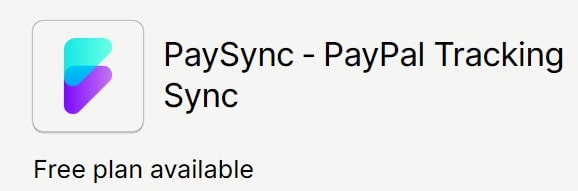
Auto Sync Tracking Numbers To Your PayPal Account and release your hold and reserves with PayPal. PaySync automatically syncs tracking numbers of shipped orders to a PayPal account in real-time without any need for manual syncing/work. It is easy to set up and can process orders of the past 6 months in just one click. PaySync optimizes Seller protection and reduces the chances of fraudulent orders, and chargebacks, allowing merchants to focus on growing their business. Connect multiple PayPal accounts and stores and get funds released much faster.
- Automated syncing of tracking numbers to PayPal
- Connect Multiple Paypal accounts
- Reduce Account Reserves and Get Fewer Chargebacks
- User Friendly with Instant Setup
Pricing:
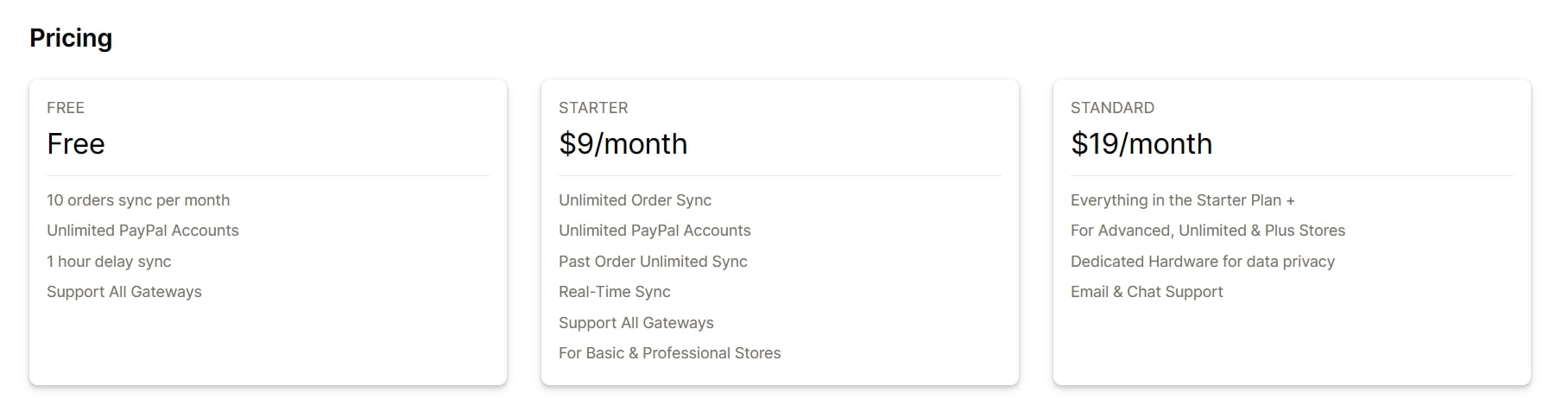
SyncTrack:
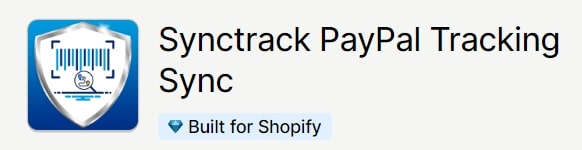
Synctrack adds tracking info to PayPal and Stripe automatically and instantly on autopilot. That helps you reduce Stripe and PayPal disputes, money on hold, PayPal limits, and reserves. The more your store syncs PayPal tracking info for orders, the faster PayPal will start releasing your funds. Synctrack keeps your business transparent, saves time, and avoids PayPal disputes.
- Real-time sync PayPal tracking and Stripe: Minimize the time money is on hold
- Sync tracking to PayPal and Stripe for orders within 365 days with just 1 click
- Multi-stores: Manage & PayPal sync for all stores in 1 place with 1 subscription
- Instant Digital Order, Store Pickup Sync, mapping with PayPal-supported couriers
- Sync PayPal Tracking for orders from Facebook, Instagram, and others to PayPal
Pricing:
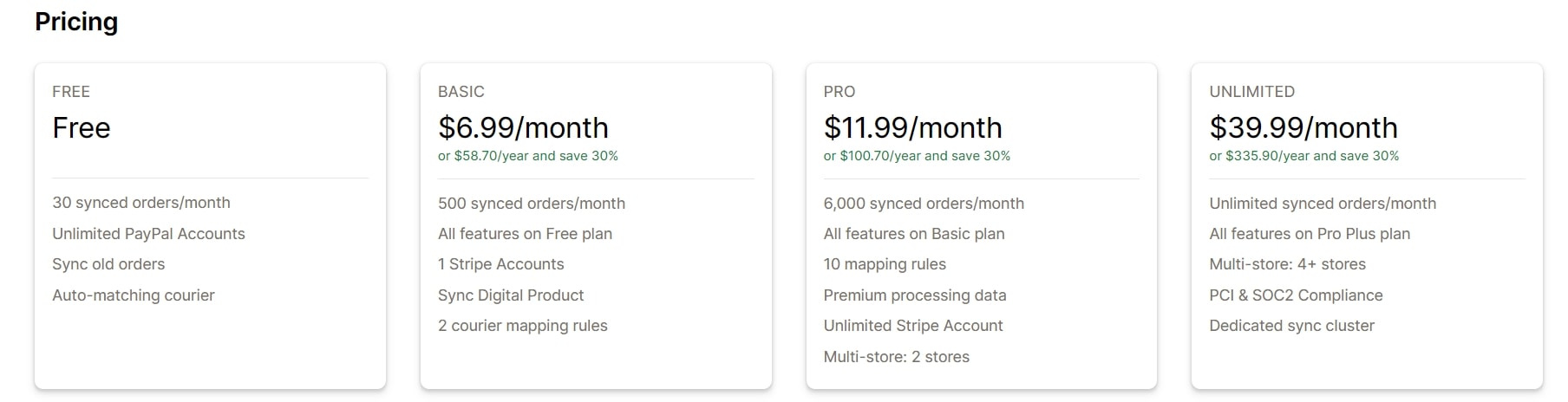
17Track:
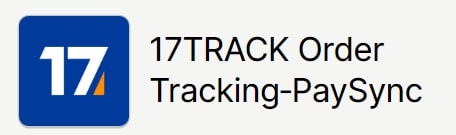
Improve the shopper experience while increasing upsell & cross-sell opportunities! By providing a self-service tracking page, your customers can quickly answer the "Where's my order?" question without making any service requests. Status notifications and featured products on the tracking page drive incremental sales.
- Global Tracking. Track your international & domestic packages together.
- Customized tracking page. Let buyers look up orders on your site.
- Triggered Email. Let customers know as soon as their order status changes.
- Buyer Protection. Allow customers to protect orders against loss, damage, and delay.
- Gain insights at a glance into shipment delivery and exception performance.
Pricing:
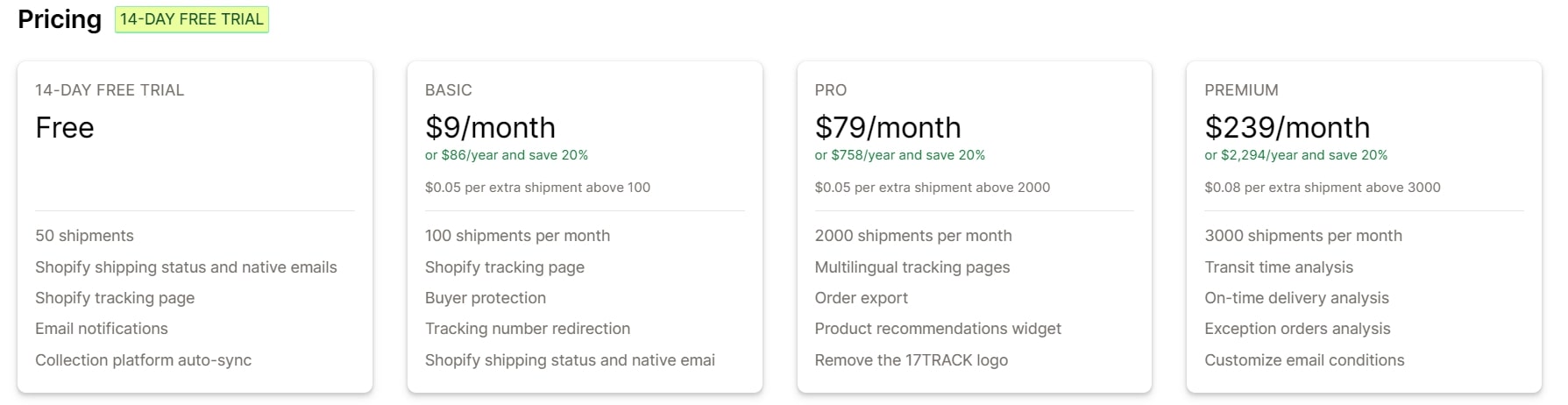
MetaTrack:
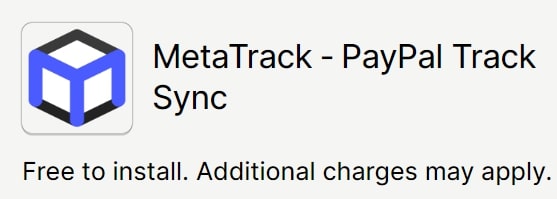
Synchronize your store’s tracking to reduce your account reserve and get PayPal funds more quickly. Stop worrying about Red Flags, or your funds being held in reserve. Automatically synchronize each transaction’s tracking information to reduce the risk of inappropriate chargebacks or disputes - which helps to increase your profits.
- Unlock Your Shopify Store's PayPal Account Reserve
- Win PayPal chargebacks and disputes
- Save time with automatic synchronization
Pricing:
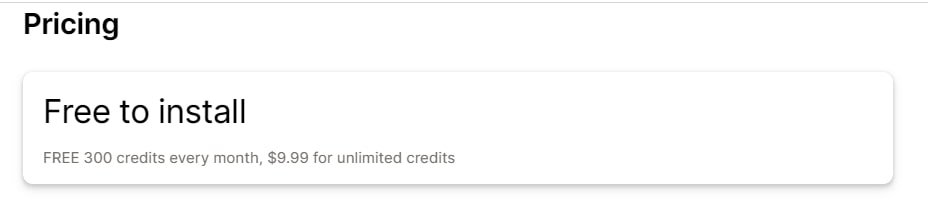
FAQs
How do I track a shipment on PayPal?
To track a shipment on PayPal, follow these steps:
- Log in to your PayPal account.
- Navigate to the "Activity" section to find the transaction you're interested in.
- If the seller has provided a tracking number, it should be visible under the transaction details. Click on the tracking number if available, and you should be redirected or provided with information on how to track your shipment directly with the carrier's website or tracking service.
Can PayPal hold payment until the tracking number?
Yes, PayPal can hold payments for various reasons, including waiting for the seller to provide a tracking number for the shipment. This is part of PayPal's efforts to ensure a secure transaction and to protect both the buyer and the seller. Once the tracking number is provided and the item is confirmed to be delivered, PayPal often releases the hold on the payment.
How do I update my shipping info on PayPal?
To update your shipping information on PayPal for an outgoing order (as a seller):
- Go to the "Activity" section of your PayPal account.
- Find the transaction you want to update and click on it.
- Look for an option to add or update the tracking information. This option allows you to enter the tracking number and select the shipping carrier.
- Submit the updated information. PayPal will automatically notify the buyer about the update.
- For personal shipping information (as a buyer), you can update your address in the "Settings" section under "Account Settings" and then "Addresses."
Does PayPal ask for a tracking number?
Yes, PayPal may ask for a tracking number, especially in cases where a buyer reports an issue with receiving their order or to qualify for PayPal's Seller Protection. Providing a tracking number helps verify the shipment's progress and delivery, which is crucial for resolving disputes, releasing funds on hold, and ensuring both parties are protected under PayPal's policies.
Conclusion
Tracking numbers are not just a convenience—they're a necessity. They bridge the gap between clicking "purchase" and the thrill of unboxing, offering peace of mind to customers and crucial insights for sellers. For Shopify merchants, apps like PaySync and SyncTrack are game-changers, streamlining operations and boosting efficiency. So, if you're looking to elevate your e-commerce game, automating tracking updates is the thing to do. It's time to make those tracking numbers work for you, ensuring every package's journey is smooth and every customer experience is top-notch.
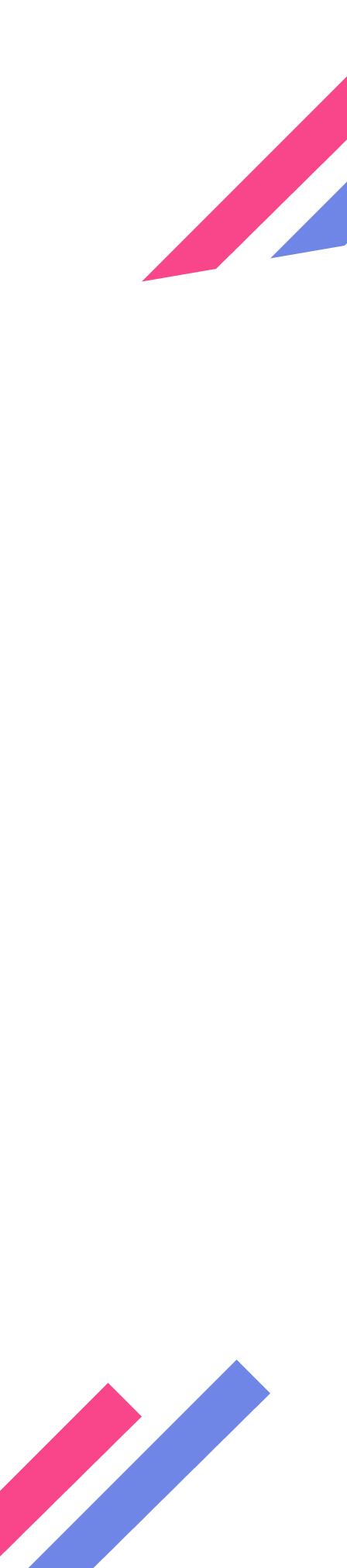
Give Order Tracking Page and Promote Products free for first 50 orders and $1 for each additional 25 orders on your Shopify Website.